Upgrade your Rush Evo with the HPI
#72207 Heavy Duty Disk Hub
(Aluminium/Hard Anodised)
Using the Nitro Rush Evo Slipper Clutch with
the HPI
#72207 Heavy Duty Disk Hub
(Aluminium/Hard Anodised) is a way to enhance the
performance and reliability of the slipper clutch mechanism on your
truck as the
Heavy Duty Disk Hub offers better
heat resistance and improved heat dissipation over the standard
part. The instructions below show you, how to install the HPI
#72207 Heavy Duty Disk Hub
(Aluminium/Hard Anodised) on your Nitro Rush Evo. 1. First you must
start with the removal of the slipper clutch nut, spring and
washer. Locate the slipper clutch adjusting nut on the car. Use a
7mm nut driver to remove the nut, and then you will be able to
remove the spring, washer and spur gear.
2. Now you will be able to see the parts that you will be replacing
– the Stainless Steel Slipper Plate HPI
#72130 and the Plastic Hub. You will be able
to pull these parts off the shaft, make sure not to loose the pin
that goes through the shaft. Take out the pin, now you’re ready
to fit the new part.
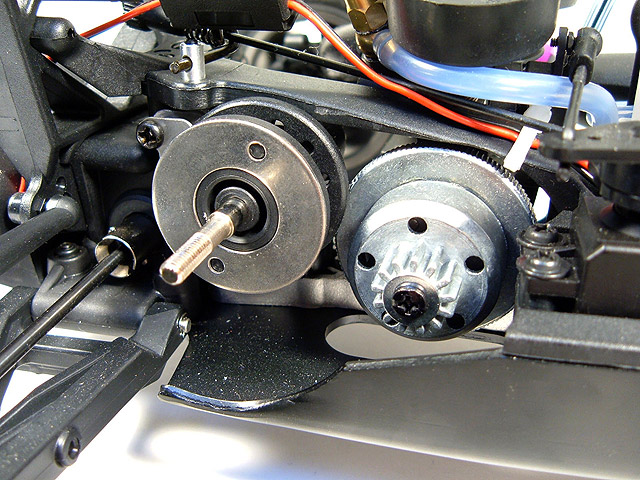
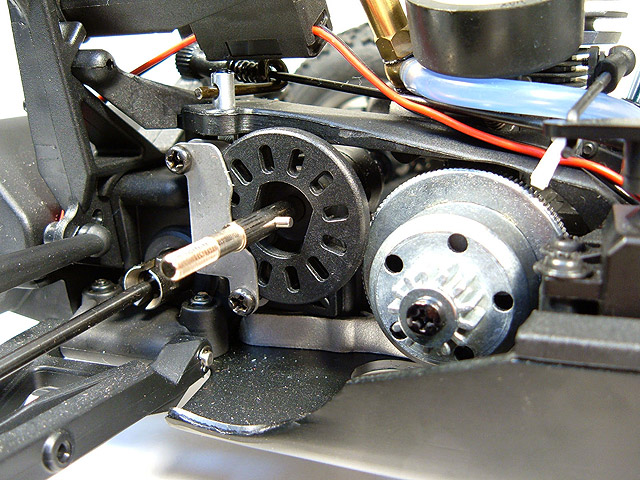
Standard part (top) and the
#72207 Heavy Duty Disk Hub (bottom).
3. You need to place one of the supplied rubber O-rings onto the
groove in your HPI
#72207 Heavy Duty
Disk Hub. This O-ring is used to retain the pin that goes through
the hub and the shaft. Push the hub onto the shaft and locate the
hub in the brake disk. 4. Now you need to pull back the rubber
O-ring that you put on the hub to revile a hole on one side of the
hub into which you will be inserting the pin. To line the holes in
the hub and the shaft up you need to make sure that the hub is
pushed all the way back, then hold the hub and rotate the rear
wheels to turn the shaft. When the holes are lined up put in the
pin and push the O-ring back over the groove.
5. Now you can rebuild the slipper clutch. Put the spur gear back
on, making sure the Slipper Clutch Pad is in place, and then put
back the washer, spring and the nut.
Now your slipper clutch needs to be set up.
Instructions to do this can be found
here.
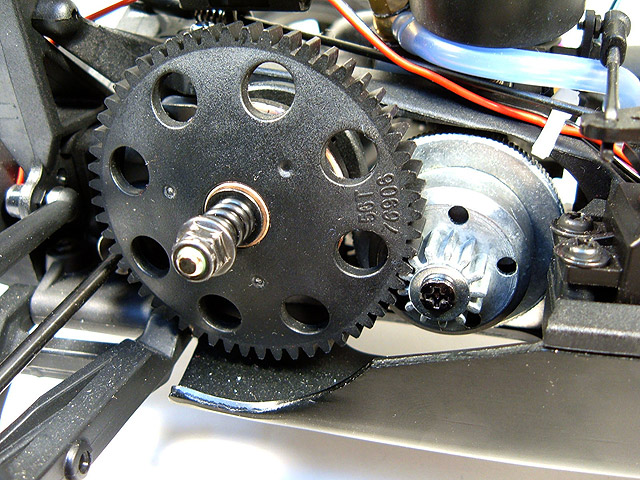

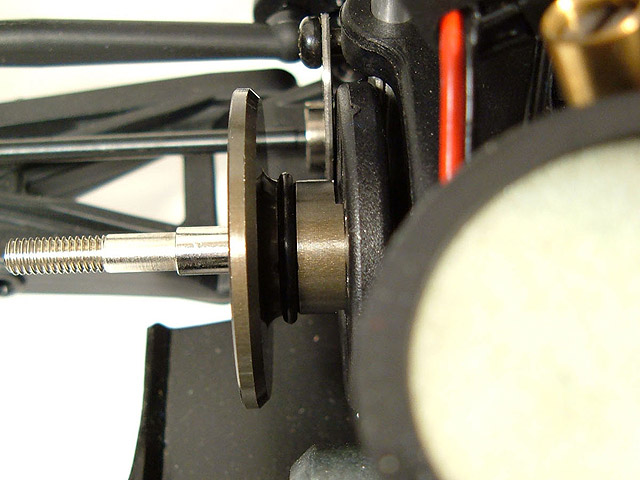
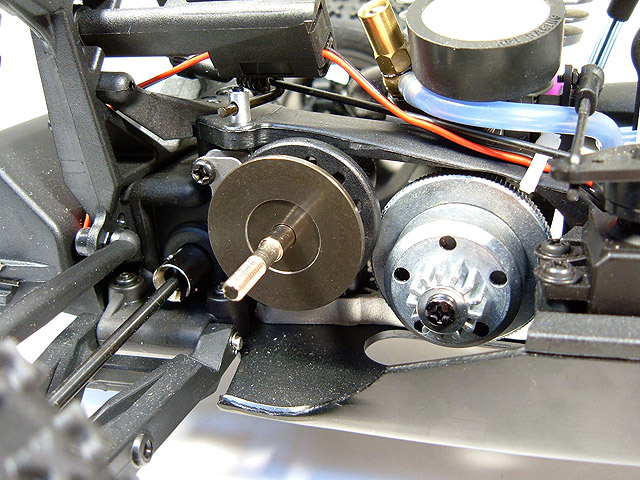
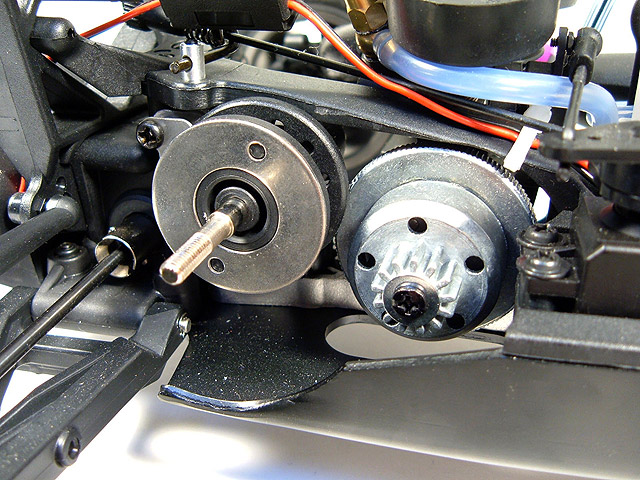
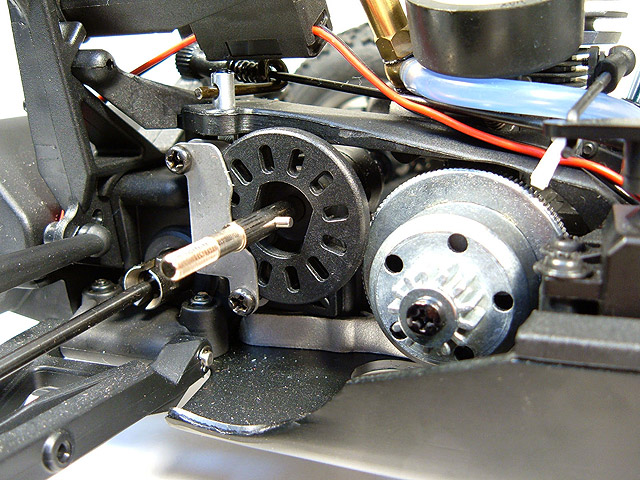 Standard part (top) and the
Standard part (top) and the